 When we talk about astronomy apps for the iPhone, thanks to the talented community of iPhone developers. You can now enjoy all kinds of scientific apps on your phone. iPhone is truly a wonderful platform.
When we talk about astronomy apps for the iPhone, thanks to the talented community of iPhone developers. You can now enjoy all kinds of scientific apps on your phone. iPhone is truly a wonderful platform.
Amazingly, it has allowed mobile developers to come up with the best stargazing app iPhone for the device to improve its functionality.
There aren’t too many astronomy apps around but those that are accessible are superb. If you are searching for an astronomy program for your iPhone, you can’t go wrong with these free stargazing apps:
 This free iOS application allows you to point your phone towards the night sky, and view the visible universe at the palm of your hands. The application uses GPS and 3D simulations to visualize the perfect augmented reality of the stars and the planets, both at night and during the day. If you are curious about the stars viewable on the other side of the earth, point your camera to the ground and you will get to witness the other part of the viewable galaxy.
This free iOS application allows you to point your phone towards the night sky, and view the visible universe at the palm of your hands. The application uses GPS and 3D simulations to visualize the perfect augmented reality of the stars and the planets, both at night and during the day. If you are curious about the stars viewable on the other side of the earth, point your camera to the ground and you will get to witness the other part of the viewable galaxy.
You can get more out of this app using our: Telescope Field of View Calculator
Read about the planets and study the constellations, along with catalogs that give you detailed guides and information about the magic hidden in the night sky. The app includes in-app purchases for special features, such as viewing satellites and comets, and allows you to manually change your location to find out what the sky looks like in different locations of the world
 If you are curious about what goes down at the International Space Station, this is the application for you. Through NASA’s stargazing app, you have access to live updates with NASA TV, thousands of images, and video clips including 4k videos, satellite trackers, and a High Definition view of the Earth through the ISS.
If you are curious about what goes down at the International Space Station, this is the application for you. Through NASA’s stargazing app, you have access to live updates with NASA TV, thousands of images, and video clips including 4k videos, satellite trackers, and a High Definition view of the Earth through the ISS.
You can save images of the stars and planets in HD and use them as wallpapers, and get quick access to content regarding upcoming missions. There is a separate tab for featured content that allows you to learn facts and figures about the solar system, and you can listen to the Third Rock radio along the way.
 Have you ever wondered what a mini personal planetarium would look like? Night Sky is the answer to your queries. This free app allows you to study constellations, planets, and satellites through your phone whenever you want. Missed the sunset/sunrise?
Have you ever wondered what a mini personal planetarium would look like? Night Sky is the answer to your queries. This free app allows you to study constellations, planets, and satellites through your phone whenever you want. Missed the sunset/sunrise?
Don’t worry, the in-app sky view is designed to show you light spectrum textures and premium features such as an aurora mapping guide to the best possible location of viewing the beauty of the night sky.
If you’re new to astronomy, the inbuilt quiz feature can help you keep track of your knowledge about the planets and the stars.
 Rated the best education app in 2011, SkyView Lite is one of the best free applications on iOS with just as many valuable features as it’s the premium counterpart. Simply point your iPhone towards the night sky and find your favorite stars, constellations, and much more.
Rated the best education app in 2011, SkyView Lite is one of the best free applications on iOS with just as many valuable features as it’s the premium counterpart. Simply point your iPhone towards the night sky and find your favorite stars, constellations, and much more.
Use in-app features to set reminders for any satellites passing by, and follow tracks of the sun and the moon any time of the day. The time travel feature allows you to fast forward into the future or go back into the past to view the night sky during different times of the selected day. Perhaps the most attractive part of the app design is that it can run without a WiFi connection, allowing you to use it during your next road trip or during a boat ride.
 GoSkyWatch Planetarium is a stargazing application that saves you from in-app purchases as all its features are available for free. Its touch-free identification technology lets you move your phone around and sends pop-ups with information bits on the stars and the planets present in the viewable universe. The application allows for a 180 degrees view, so you can study your favorite constellations without having to move around too much. You do not have to worry about your arms getting tired either, as the app functions at all angles. The in-built gyroscope compass has adaptive algorithms integrated so you can set your viewing locations up in a super smooth manner.
GoSkyWatch Planetarium is a stargazing application that saves you from in-app purchases as all its features are available for free. Its touch-free identification technology lets you move your phone around and sends pop-ups with information bits on the stars and the planets present in the viewable universe. The application allows for a 180 degrees view, so you can study your favorite constellations without having to move around too much. You do not have to worry about your arms getting tired either, as the app functions at all angles. The in-built gyroscope compass has adaptive algorithms integrated so you can set your viewing locations up in a super smooth manner.
 If you are interested in the world that surrounds all the satellites, rocket bodies, and the International Space Station, this is the application for you. ISS Detector sends alert notifications every time the ISS passes by you and updates you on the weather conditions depending on if it hinders your view or not. With its in-app purchases, you can connect with many radio satellites, view the Starlink satellite trains, and other rocket bodies. The app gives you access to all the technical details regarding the satellites too, and the in-built radar allows you to track all the routes taken by the satellites.
If you are interested in the world that surrounds all the satellites, rocket bodies, and the International Space Station, this is the application for you. ISS Detector sends alert notifications every time the ISS passes by you and updates you on the weather conditions depending on if it hinders your view or not. With its in-app purchases, you can connect with many radio satellites, view the Starlink satellite trains, and other rocket bodies. The app gives you access to all the technical details regarding the satellites too, and the in-built radar allows you to track all the routes taken by the satellites.
 Sky Map is another personal planetarium application that follows the point and track method of spotting planets, stars, and constellations. The app is open-sourced and is available for free. You can use the app’s in-built features to search for celestial bodies of your liking and follow the arrow to point your phone towards the right angle and direction. The 360° mode and time travel feature adds to the popularity of the application.
Sky Map is another personal planetarium application that follows the point and track method of spotting planets, stars, and constellations. The app is open-sourced and is available for free. You can use the app’s in-built features to search for celestial bodies of your liking and follow the arrow to point your phone towards the right angle and direction. The 360° mode and time travel feature adds to the popularity of the application.
 The majestic glow of meteor showers, the adrenaline rush that follows the pathway of a comet, and the constellations embedded in the sky can now be available on your phone through SkEye. The app also acts as a PUSHTO guide for telescopes and gives you real-time co-ordinates. You can manually calibrate the sensors, use guiding arrows to search, and have the NGC catalog with you all in one app.
The majestic glow of meteor showers, the adrenaline rush that follows the pathway of a comet, and the constellations embedded in the sky can now be available on your phone through SkEye. The app also acts as a PUSHTO guide for telescopes and gives you real-time co-ordinates. You can manually calibrate the sensors, use guiding arrows to search, and have the NGC catalog with you all in one app.
 Star and Planet Finder allows you to search your favorite stars or planets and find them in the night sky by just pointing your phone towards the sky. In-app features include a compass, GPS technology, accelerometers, and much more. If you are looking into stargazing apps and find the in-app purchases to be quite pricey, this application allows you to get access to all constellations, the brightest stars, and satellites for as low as $0.99.
Star and Planet Finder allows you to search your favorite stars or planets and find them in the night sky by just pointing your phone towards the sky. In-app features include a compass, GPS technology, accelerometers, and much more. If you are looking into stargazing apps and find the in-app purchases to be quite pricey, this application allows you to get access to all constellations, the brightest stars, and satellites for as low as $0.99.
![]() If you missed the satellites at night and want to look at them throughout the day, Satellite AR allows you to marvel over them using augmented reality. You can search for active satellites around you or in any part of the world and view them through the globe view. The satellites are colored yellow to help you keep track of them as dawn turns to dusk. Star your favorite radio and TV satellites with just one click and point your phone towards the sky to view their pattern of movement any time, anywhere.
If you missed the satellites at night and want to look at them throughout the day, Satellite AR allows you to marvel over them using augmented reality. You can search for active satellites around you or in any part of the world and view them through the globe view. The satellites are colored yellow to help you keep track of them as dawn turns to dusk. Star your favorite radio and TV satellites with just one click and point your phone towards the sky to view their pattern of movement any time, anywhere.
iOS Astronomy Apps
You no longer require a hefty investment into appropriate tools and techniques needed to admire the beauty of the universe. You can now use iPhone apps to discover exclusive information about what’s happening in the sky above at any time and place. Stargazer’s apps can be used to study the movements and behavior of the stars, planets, satellites, and other deep-sky objects.
The best Stargazer’s apps use the gyroscope and compass in your iPhone or iPad, along with the date, time, and place services, to determine your location. The best part about some of these apps is the lack of need for a real-time internet connection!
Spotted a pretty sunset during a grocery run? Or did you go camping with your friends and collectively decide that the stars and the moon looked extra pretty that night? With these astronomy apps and your iPhone camera, you can now use augmented reality to study the placements of the planets and stars.
Many applications are very easy to use and focused on beginners and enthusiasts — simply point your phone camera to the sky and find the stars and constellations.
Looking for related articles? Here’s some we think you’ll like: 5 Best 8-Inch Dobsonian Telescope in 2022, 10 Best Dobsonian Telescopes to Buy in 2022 [From 6″ to 12″ ].
Top Astronomy Apps for iPhone
An old memory, when astronomy was only a telescope stargazing experience. With the present innovation, we can encounter the night sky more than ever. While astronomy equipment is not cheap – telescopes app for iPhone, astronomy binoculars, telephoto lenses, mounts, focused cameras, high-end computers, etc.
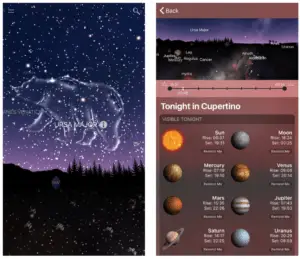
You don’t require them to appreciate the night sky (obviously they are ideal examples of the best stargazing apps for astronomy lovers). With these applications, you have got access to astrophotography at the palm of your hands.
Today we will display your top 10 Astronomy Apps for iPhone – including Astrophotography with iPhone, best Stargazing applications, and best star apps for iPhone.
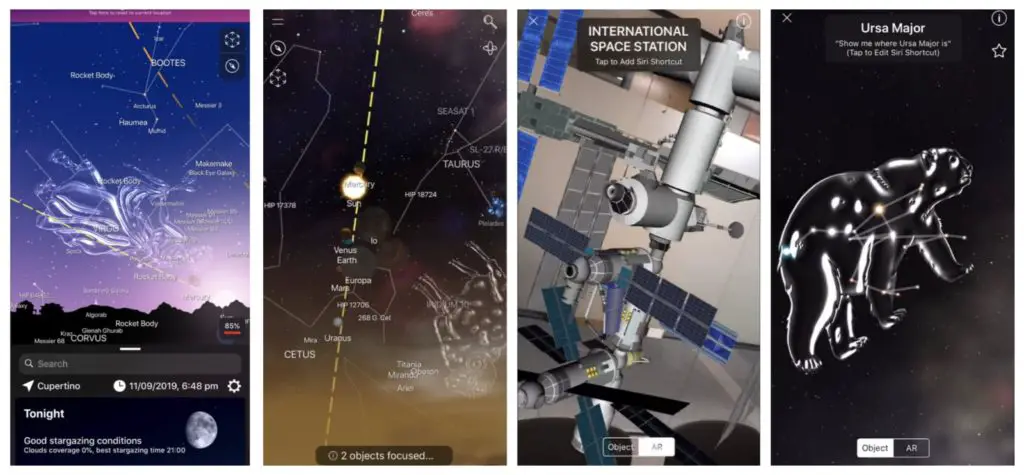
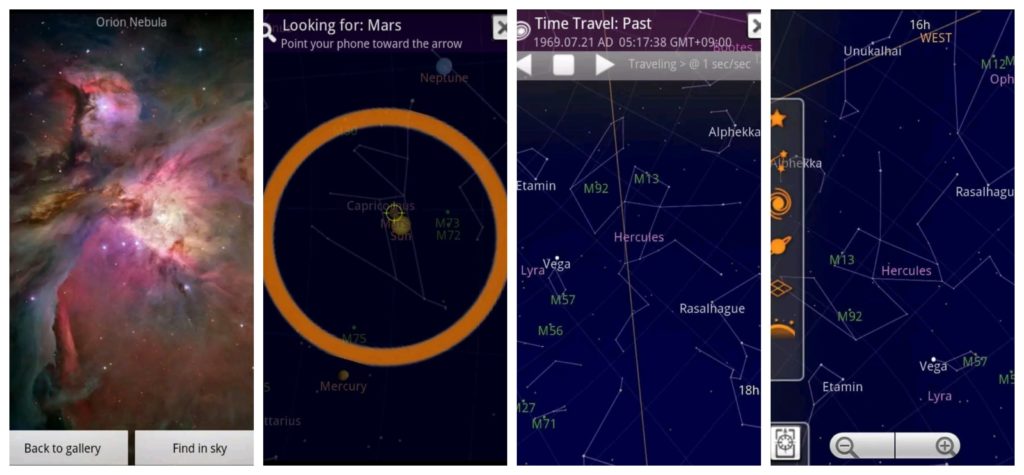
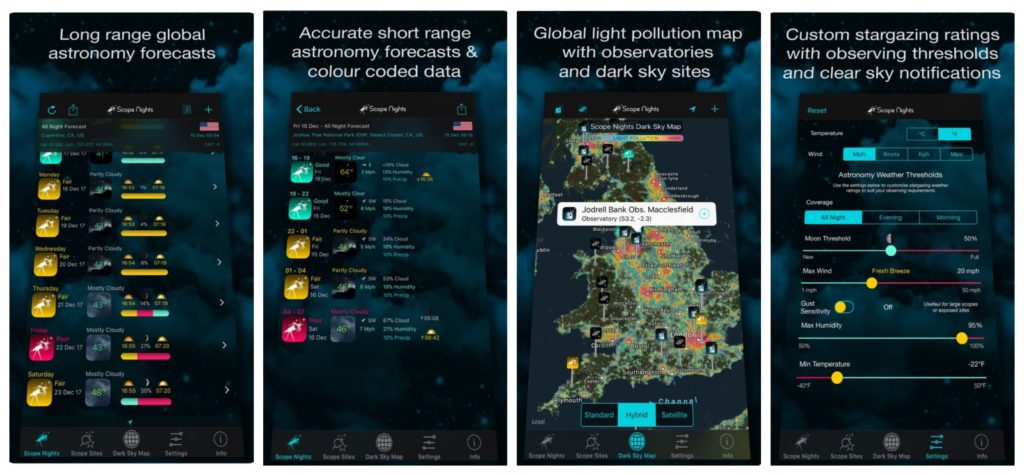
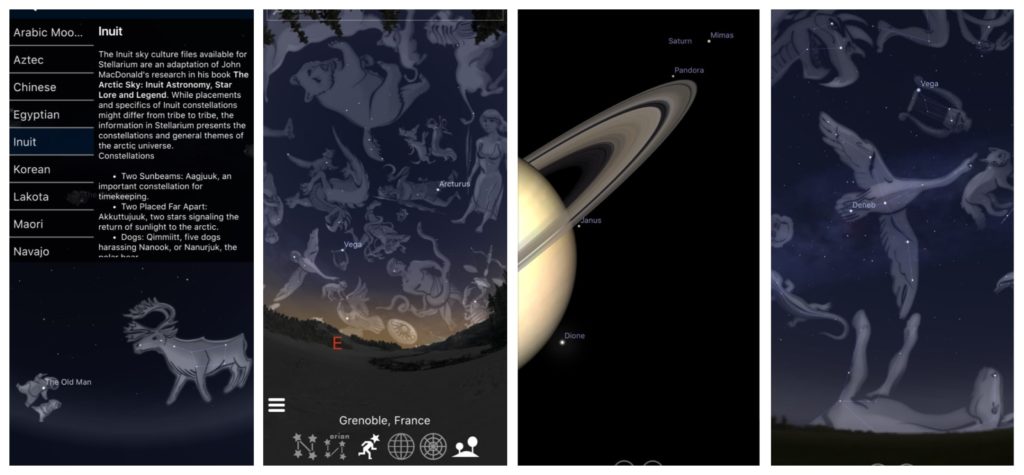


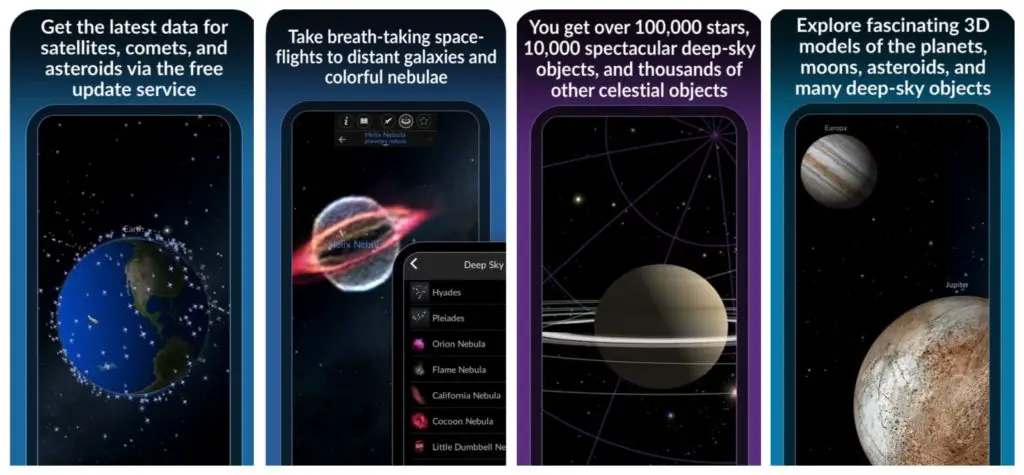
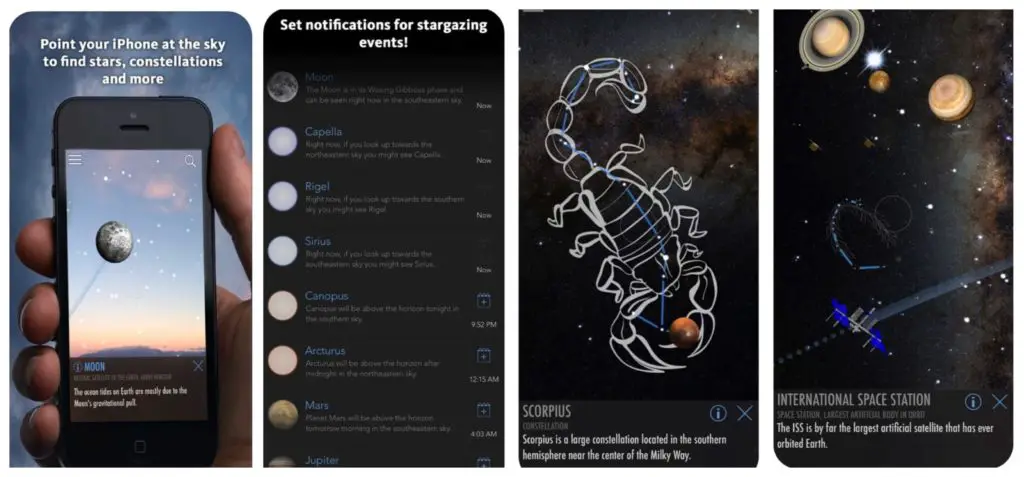
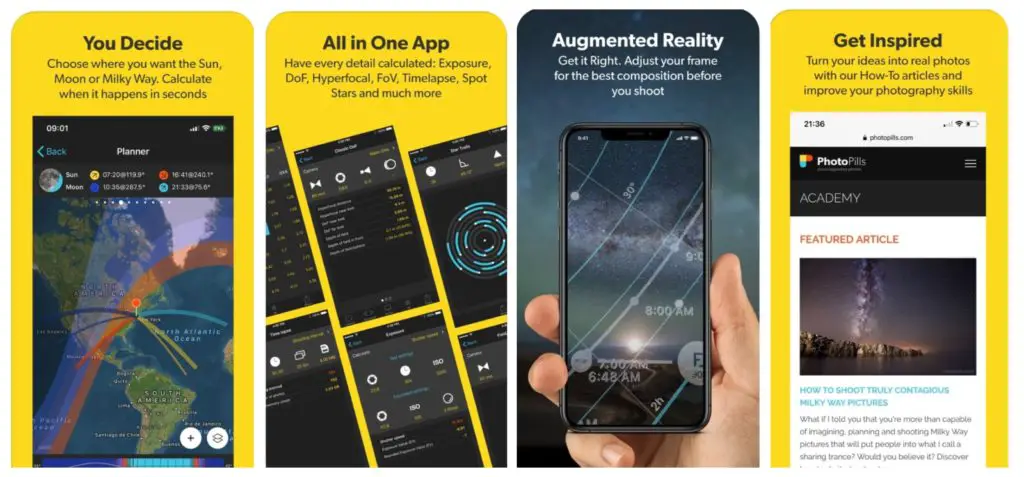
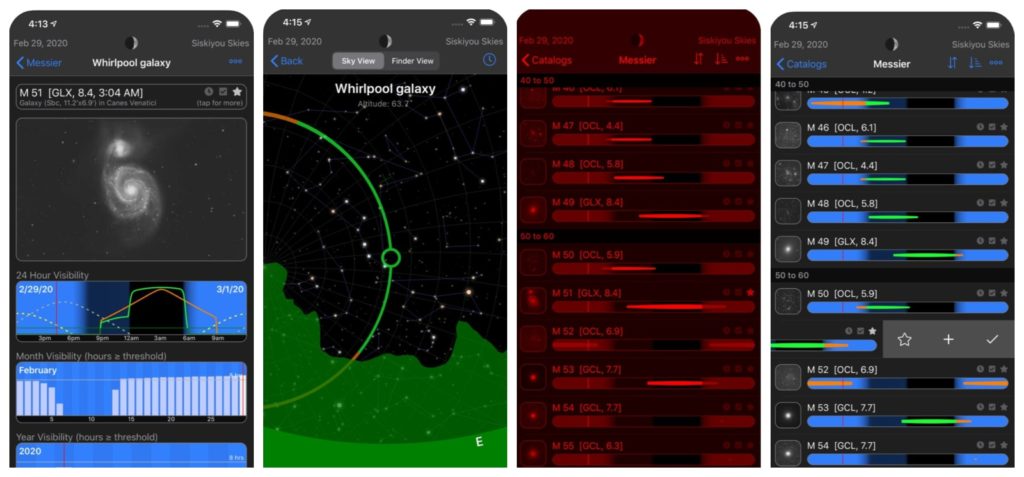
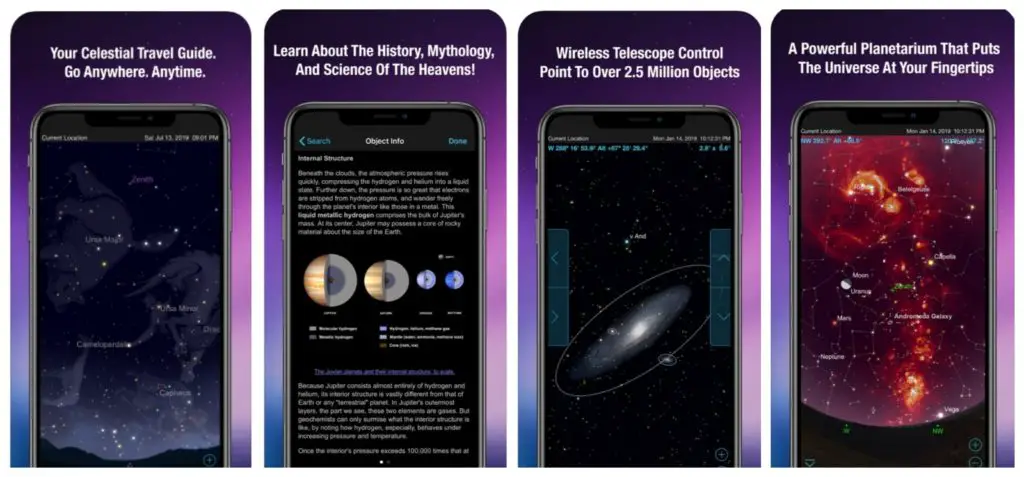
The Best App for Night Sky Photography
Neural-Cam is by a long shot the best night camera app for night sky photography, and the $2.99 value is worth it for the improved performance over the stock Camera application.

Hold up your device to the sky and photograph your favorite constellations, planets, satellites, and much more. You can also plan your observations and track the motion of objects in the sky. During eclipses, capture the most breathtaking images, or travel back to eclipses of the past to marvel over their beauty.
If you like taking pictures outdoors without using artificial lights, this is the app for you. The Photographer’s Ephemeris is your personal guide and planner to your next landscape photoshoot. The app uses augmented reality and line-of-sight analysis to ensure your camera captures the perfect shot.
Point your phone to the sky and capture breathtakingly beautiful skies through Star Chart’s augmented reality features that help you catch all the stars in the southern and northern hemisphere on camera. Your favorite constellations can now be stored in your phone for your viewing pleasure.
Capture satellites with your urban view through Satellite AR. The app is designed to highlight satellites and their motion through yellow tracks in the sunlight. Just point your phone in the angle of your preferred view, and if you’re lucky enough, a satellite will pass by in time for you to get your perfect shot.
ISS Detector leads you to track the International Space Station under the clear sky. Track various bright satellites, rocket bodies, and capture them through the application to save them for future viewing. With the in-app extensions, you can track radio satellites as well.
-
Polar Finder

Want to capture the brightest star in the night sky? Polar finder helps you track Polaris using polar alignment by tracking and drawing its current position. Using GPS and marker range, you can choose to view between the naked eye and telescopic views of the northern and southern hemispheres.
Wondering if it’s the right weather to step outside with your camera? Clear Sky Droid is your guide to finding clear skies for the best astronomical viewing conditions. Before you prepare to capture the Milkyway, use Clear Sky to find which stars surround the viewable galaxy around you at night.
But, any phone is useful at night if you have camera apps such as
- Camera+ 2 (iOS)
- Pro-Camera (iOS)
- Pro-Cam X (Android)
iPhone astrophotography camera app allows you to have full power over the phone’s exposure, ISO, and focus. They additionally save image files in raw formats for simpler post-processing.
How To Use The Night Sky App?
The night sky app in your device makes it easy to find the marvels of space anywhere you go. The basic use of your night sky app to see a live 3D map of the sky. Beautifully illustrated constellations, stars and galaxy, and satellites.
- Install the application and click on it to launch Night Sky
- When the app has launched hold your iPhone toward the skywatch as the stars and divine bodies appear on your screen!
- Allow all app permissions including GPS and AR.
- Finally provide local push notifications.
The night mode helps you to read the map in the dark, while incorporated climate forecasts show the best occasions for stargazing. You can get notifications alert you to future astronomical events.
iPhone 11 Pro Astrophotography
iPhone 11 Pro can take a thirty-second exposure and keeping in mind that it doesn’t have a committed astrophotography mode, it does a genuinely great job of capturing the stars in the sky. Taken with a thirty-second exposure on a tripod. Generally, both, these phones do a great job when it comes to low-light astrophotography.

What is iPhone Astrophotography Stacking?
In astrophotography, stacking, as well as integration, is tied with expending the (SNR) signal-to-noise ratio of your pictures. In other arguments, increasing the signal that you do need and reducing the noise you don’t. Each picture you capture contains both signal and undesirable noise.
iPhone astrophotography helps you record video clips of your desired subjects through camera applications on your phone. You can then use openly accessible picture stacking programming to choose and join (stack) the best individual edges from the video.
Sky-view App for iPhone
Sky-View gives you a smart thought of what’s to expect for good across the board stargazing and sky direct applications. Once you download Sky-View, the application makes use of inbuilt sensors in your phone along with the camera to display the galaxy in your palms.
The app is functional on both iPhones and iPads. Through Sky-View, your device transforms into your personal planetarium, allowing you to study about your favorite stars, constellations, planets, and much more!
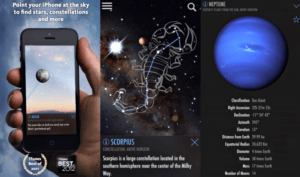
There is a time-travel feature in the app that further lets you pick the day and time of the year to observe how the sky was that night, or how it will be in the future. You can now track deep-sky objects and their movements whenever you please.
How to Use the Sky-view App on the iPhone?
Sky-View allows users to point their device to the sky and instantly identify stars, constellations, and satellites.
Here’s how to start using it on your iPhone.
- Download Sky-View from the Google Play Store.
- Open the app and set your area/location.
- Align your device.
- Look around and compose your screen.
- Search for objects in the sky.
How to take pictures through a telescope with an iPhone?
The main technique through which you can take photographs from your telescope is through the afocal system. Through this, you can fix your iPhone into the eyepiece of the telescope and focus the telescope on the subject in mind.

An iPhone adapter will hold your device in place above the eyepiece. So the easy way to take a photo at the telescope is to simply hold your phone’s camera up to the eyepiece, however, this methodology infrequently delivers great outcomes.
What is the Best App for Constellations?
Astronomy just got real! Technological advancements now allow astronomy lovers and professionals to get access to their favorite activity through quick and easy means. Users can now experience the beauty of space with these best constellation iPhone apps.
Best Astronomy Apps for iPad
Once you download the following apps into your device, pick a night with a clear sky, and hold your device up towards the visible galaxy to view the stars that shine down on your world at night.

Apps that lets you see stars and galaxy
Conclusion
Stargazing apps help you to learn about the stars and planets in the sky. Try these best astronomy apps for stargazing in 2022.

In the end, you can find a selection of astronomy app reviews, to help you distinguish among apps that have comparative purposes—while the number of apps is fast outpacing the ability of analysts to keep up. Recommendations and additions for this collection are most welcome.
So we can say, with the best stargazing apps on your iPhone, you’ve got a great view of the sky above.
- 10 Best Monocular Telescopes UK in 2022【Reviewed】 - April 1, 2022
- How To Build A Dobsonian Telescope [Guide 2022] - March 31, 2022
- Best Astrophotography Stacking Software [Ultimate Guide] - March 31, 2022
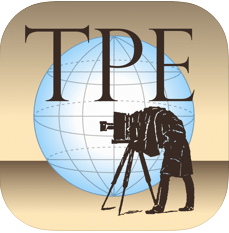

Leave a Reply